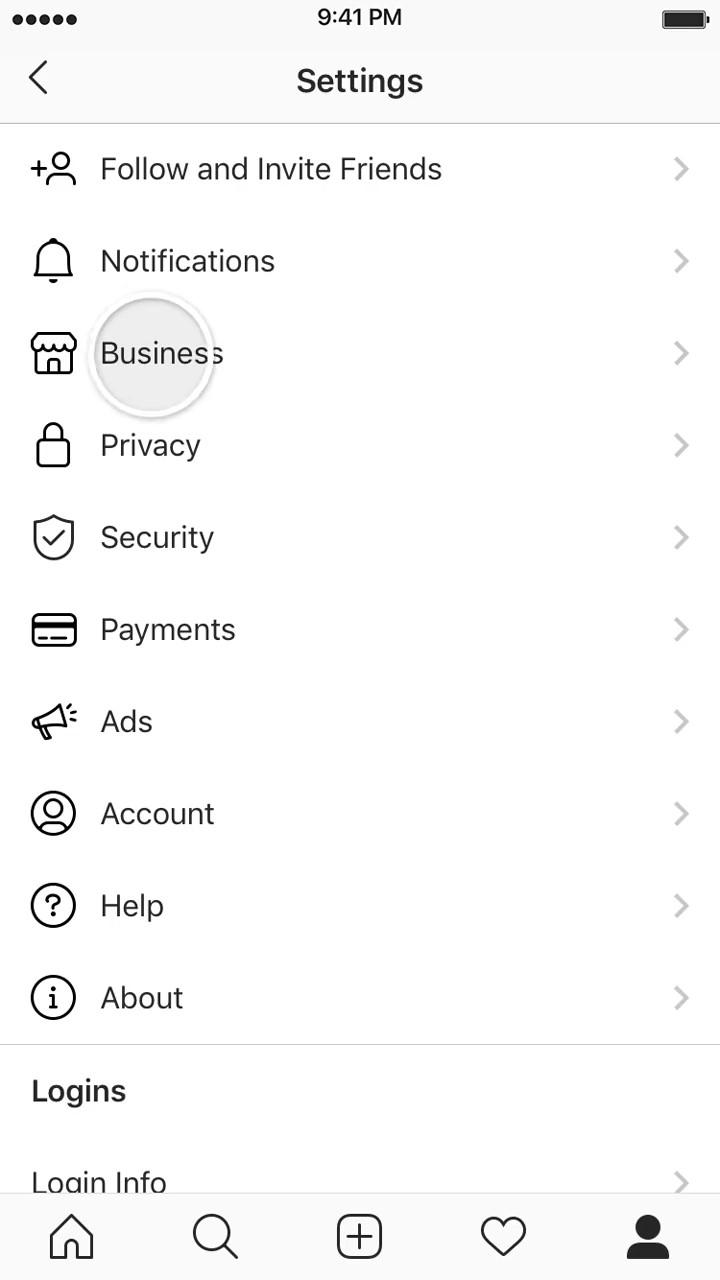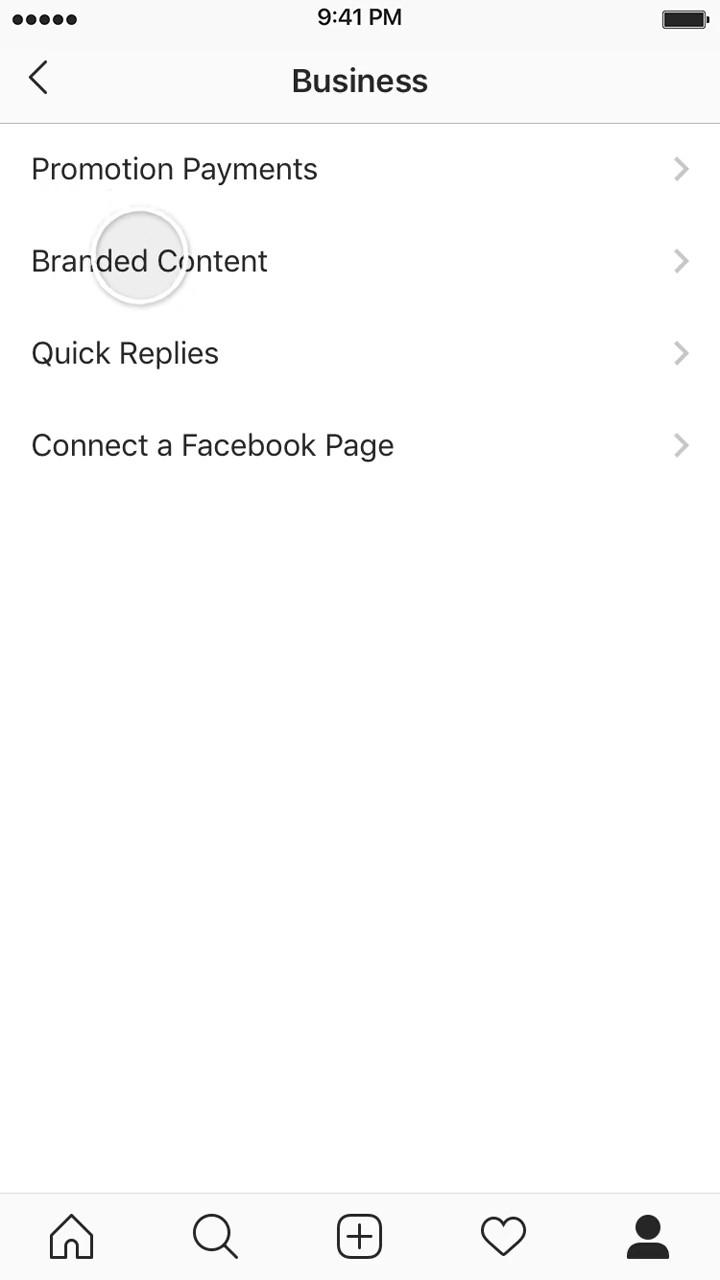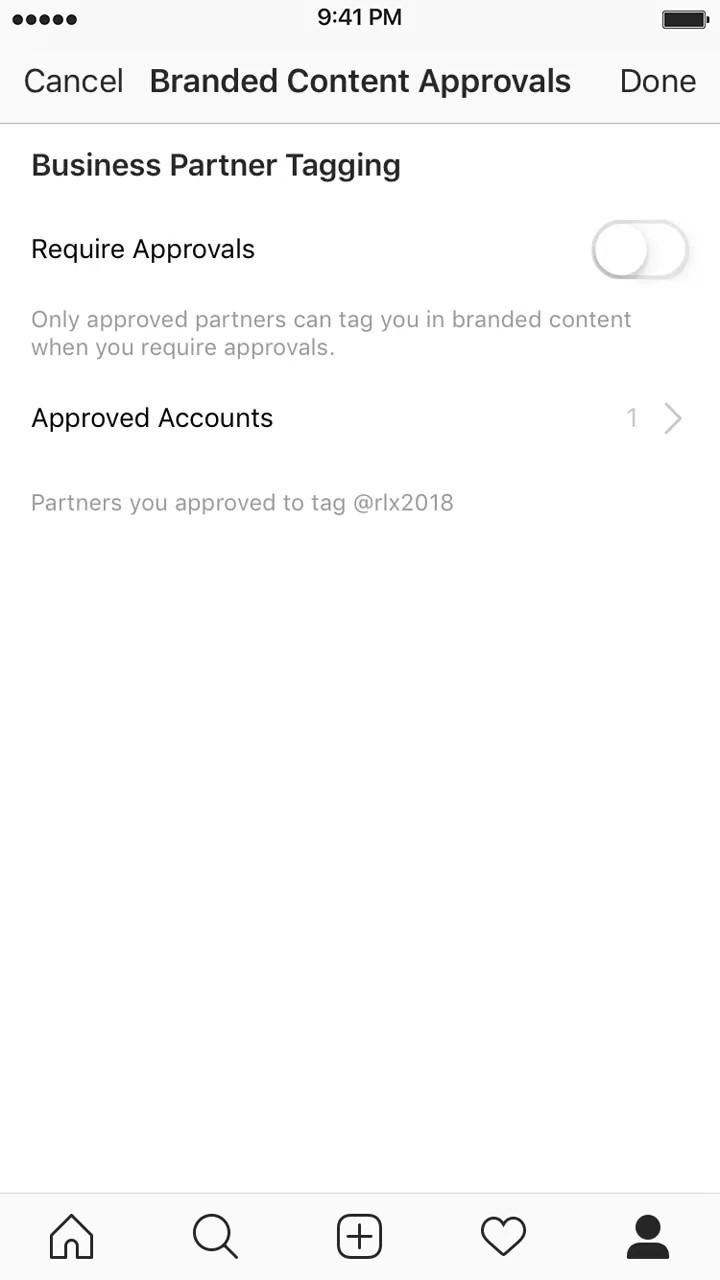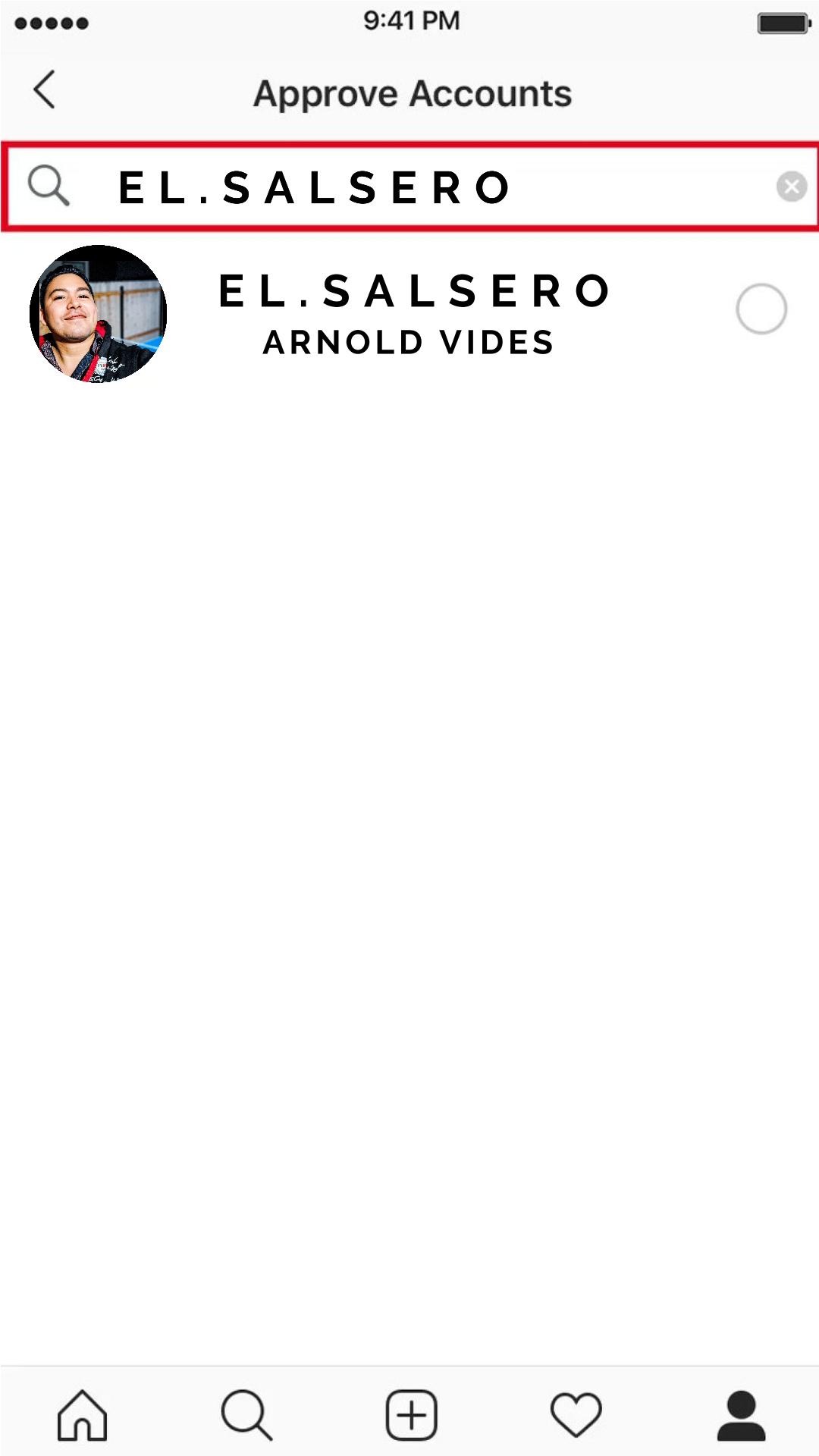How to approve El.Salsero creator or any other creator partners
Instagram requires brands to approve anyone who tries to tag them. The following step-by-step to ‘partner approvals’ will allow you to select which creators can tag your business page in branded content posts.
1. In the Instagram app, go to your business profile “Settings” page and select “Business.”
2. Select “Branded Content” and make sure the “Require Approvals” button is toggled ON. This will grant specific creators’ permission to tag your business. The toggle will be turned on by default.
3. To enable a creator to tag your business, select “Approved Accounts.”
4. Search for and select the creator’s Instagram handle that you will be partnering with. Search:
El.Salsero or Arnold Vides
5. The selected creator will now be able to tag your business in their posts. Note that by giving creators this permission, you also give them the ability to promote their posts as ads.